| | |
 |  |  |  |  |  |  |  |
| Web Options: <BODY> - Background Image |
 |
|
To set a background image for your pages, click on the Set button to bring up an Open Dialog and select the image you want to use as the background. Images that are smaller than the whole page will be tiled to fill the page. |
 |
| |
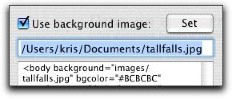
|
 |
| | |
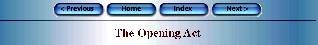
|
 |
| | |

|
 |
|
Hint: You can use Create® to make narrow horizontal or vertical rectangles with a blend fill (be sure to turn off any border). Save the graphic as a JPEG and use it as a background image. |
 |
|








