| |
 |  |  |  |  |  |
| Web Options: Misc |
 |
|
The Misc pane lets you:
• Remove the Create logo from HTML output
• Set the file extension for all HTML files generated by Create.
• Set the format for image files generated by Create.
• Set the location for the image files.
| |
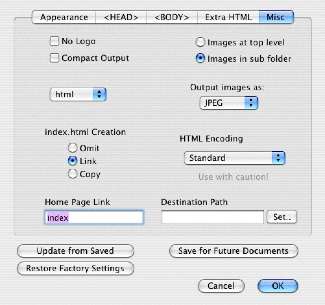
|
|  |
|
• Set the URL for your home page (used by the Navigation Bar).
• Set a relative path for dragged in files. |
 |
|
