| |
 |  |  |  |  |  |  |  |  |
| Using Transform |
 |
|
More on using Transform
If you change an effect after you’ve added a Transform effect, the image may once again be larger than the canvas.
To force the Transform effect to recalculate the canvas size, click on the X button in the Transform effect controller. This resets all the Transform controls to their neutral position. |
 |
|
After applying the Kaleidoscope effect, the image is not completely visible. |
| | |
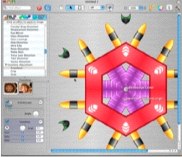
|
| |

|
| | |
After applying a Transform, the canvas area is resized and the image is visible. |
|
 |
|








