 |  |  |  |  |  |  |  |  |  |  |  |  |  |  |  |
| Change Effects Order |
 |
|
Changing the order that effects are applied can have a major impact on the final image. |
 |
| | |
Here we applied Polka Dots and then a Gaussian Blur | |
Here we applied the Blur first and then Polka Dots. |
 |
| | | | |

| | | |
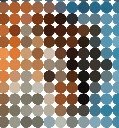
|
 |
| |
To change the order that effects are applied:
Click and drag an effect’s tile to where you want it in the Effects chain. |
 |
| | | |

|
 |








