| | |
 |  |  |  |  |  |  |
| Quick Start - From Scratch (page 4) |
 |
|
To see what your scaled, rotated, and cropped images will look like (and also get an estimate of download speed) choose View -> Preview Web Image (Shift-Command-I). | |
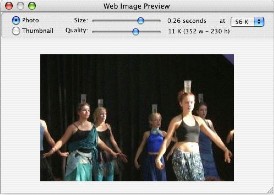
|
|  |
|
7. Annotate your images.
Each image can have a title (the default is the image file name), a caption, and a story. Select the image in the image list and type in the text you want to appear with the image. Be sure to press the Return key after editing the Title and Caption fields. The story can be full rich text (RTF), with multiple fonts, colors, and typestyles. You can also drag and drop RTF files into the story text area. |
| |
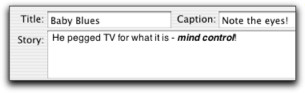
|
|








