| |
 |  |  |  |  |  |  |
| Effects: Stroke - Open/Closed |
 |
|
A closed stroke has a straight line between its start and its end points. |
 |
|
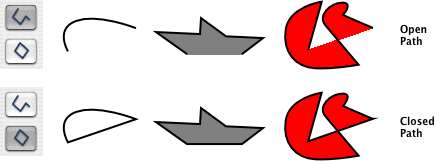
|
 |
| | |
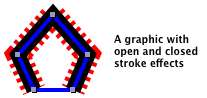
|
|
• A graphic can have both open and closed strokes.
• You can use a contextual menu to select open or closed for the stroke that’s drawn first for all selected graphics. |
|  |
|
• Some graphics (rectangle, circle, round box, star) do not have start and end points, so the Open and Close Stroke buttons don’t appear.
• To choose whether you want your strokes to be open or closed by default, use the Object pane of the Preferences window. |
 |
|
