 |  |  |  |  |  |  |  |  |
| Effects: Stroke - Arrow (page 1) |
 |
|
To add an arrow to your open stroke, click on the Arrow button to bring up the Arrow Editor. If the Arrow button is not visible, the stroke is closed and cannot have an arrow added. |
 |
|
Arrow Editor:
The Arrow Editor lets you apply and modify arrows. The image it displays is based on the current stroke characteristics. |
 |
|
• Choose which end should display your arrow. The start is the first point you created, the end is the last point created.
• To have different arrows at the start and end, use two strokes.
• Choose whether to construct your arrow with straight lines or with curves.
• Choose whether your arrow is outlined or filled.
• Choose the Line Cap and Line Join for the arrow head separate from the line. |
| |
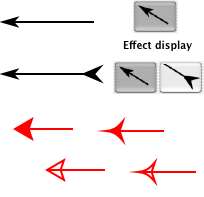
|
|
 |
|
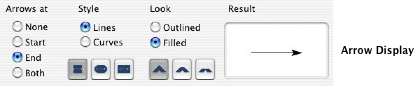
|
 |
