| |
 |  |  |  |  |  |
| Effects: Multiple: Drop Shadow (page 2) |
 |
|
Notes:
Drop Shadows on Images:
To add a drop shadow to an image, first add a Fill.
Drop shadows on images work best if the image is not scaled. If the image is scaled, the fill effect (needed for the drop shadow to work) may show around the edge of the image.
Zooming and Drop Shadows:
The drop shadow effect is not magnified when the page is zoomed. View your pages at 100% to set your drop shadow offsets and direction. |
 |
| |
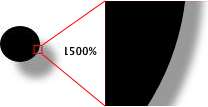
|
 |
|
