|
| |
 |  |  |  |  |
| Format (page 5) |
 |
|
Grid
Grid Info…: Brings up the View pane of the Info window.
Snap to Grid On: Toggles active gridding. When Snap To Grid is active, all newly created objects will align to the grid. When you move or resize an object, object handles will align to the grid. When Snap to Grid is active, the menu item changes to Snap to Grid Off. |
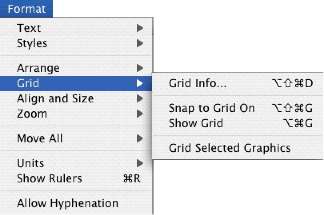
|
|  |
|
Show Grid: Makes the grid visible. When the grid is visible, this menu item changes to Hide Grid.
Grid Selected Graphics: Moves and resizes selected objects so that all sides align with the grid. |
|
