|
| |
 |  |  |  |  |  |  |
| Format (page 1) |
 |
|
Text
These commands are enabled when you’re editing text.
Align Left: Aligns the paragraphs containing the current selection to the left margin.
Center: Centers the paragraphs containing the current selection between the left and right margins.
Justify: Aligns the paragraphs containing the current selection to both the left and right margins, adding space between words as necessary.
Align Right: Aligns the paragraphs containing the current selection to the right margin.
|
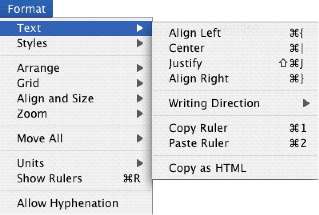
|
| | |
Writing Direction->Right to Left: Changes the direction for entering text to support right-to-left languages like Hebrew or Arabic. |
 |
|
