|
| |
 |  |  |  |  |  |
| Scripts |
 |
|
My Scripts
Opens your <resources folder>/Scripts folder in the Finder. You can set your resources folder in Preferences; by default, it’s set to ~/Library/Create.
Shared Scripts
Opens /Library/Application Support/Stone/Create/Scripts/ in the Finder.
<Scripts>
Some Applescripts are included with Create. | |
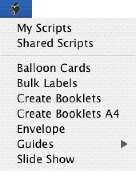
|
|  |
|
You can add your own scripts by placing them in any of these folders (or in subfolders within these folders):
<your resources folder>/Scripts
~/Library/Application Support/Stone/Create/Scripts
/Library/Create/Scripts
/Library/Application Support/Stone/Create/Scripts
/Network/Library/Create/Scripts
/Network/Library/Application Support/Stone/Create/Scripts
To run a script, select it from the menu.
To open a script in Script Editor or your chosen script editor, press the Option key while selecting it. |
 |
|
