 |  |  |  |  |  |
| Master Layers: Convenience |
 |
|
The Master Layers window has two convenience features for working with regular pages within your document:
• Naming pages: You can give titles to the pages in your document in the Master Layers window. Double-click on the page name to edit it. Hit the Tab or Return key to end editing. |
 |
| |
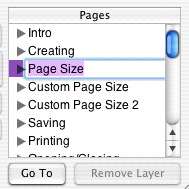
|
 |
|
• Page Navigation: Select a page and click the Go To button to go to that page in your document. This allows you to navigate using page titles. |
 |
