| | |
To set the background color for your document, you can use the <BODY> pane of the Web Options dialog. However, the color you set here does not show up when you’re editing your Create document.
To see the background color while you’re working on your document, set the background color in the View pane of the Info window. Then, in the <BODY> pane of the Web Options dialog, click Take background color/image from page checkbox.
If you want the same color on every page, you can:
1. Create a Master Layer.
2. Use the View Info pane to choose a background color for the Master Layer.
3. Apply the Master Layer to every page. | |
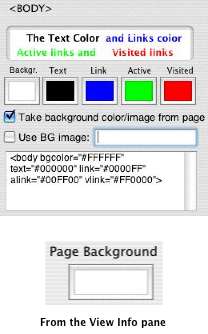
|
