 |

 |  |  |  |  |  |  |
 |
|
Animate the Pinwheel | | |
Go to Tools-> Animator....
Click the Current button. A red bounding box will appear around the Pinwheel.
Make both the Scale X and Scale Y Start and Max settings 100.
Set the Rotation Start to 360 and Rotation Max to 0. |
| |

|
| |

|
| |
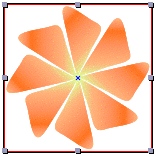
|
| |
Click View Animation to see your Pinwheel twirl.
Click Save Animation when you’re done.
Name the gifAnim file and save it.
The animation will be generated, imported into GIFfun, and your chosen web browser will display it in a window. |
|
|