 |

 |  |  |  |  |  |  |
 |
|
GIFfun™ Animation | | |
Go to the GIFfun window and view the animation frames.
Make number of Loops Forever.
Click the Options... button or go to Tools-> Options... to open the GIFfun Options drawer if it is not yet visible.
Choose Disposal Method: back.
Make the background of this GIF animation Transparent by choosing white as the color.
After you make these and any other changes, click Make GIF and a new animation will be generated. |
| |

|
| |
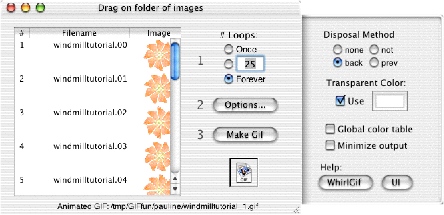
|
| |
Note: If you “lose” the GIFfun window go to Tools-> GIFfun Main to get it back. |
|
|