 |

 |  |  |  |  |  |  |  |  |
 |
|
Make a Pinwheel in Create®
and Mask a Group | | |
Open Create and make a Pinwheel for your windmill using the Rose aftereffect (see the Flower Tutorial).
Add a blend you like and reshape as needed. |
| |

|
| |

| | | |
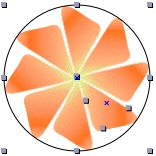
| |
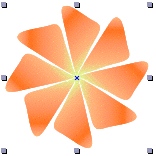
|
| | | | |
Using the Circle Tool, draw out a perfect circle while holding down the Shift key.
Size the circle to fit tightly around the Pinwheel (again hold shift key while dragging a corner bounding box handle).
With both circle and Pinwheel selected, go to Object-> Group -> Mask Group or type Shift-Command-E.
The circle is used as a mask which changes the bounding box of the Pinwheel.
Note: The circle must be the front object for this to work. |
|
|