 |
 |
 |  |  |  |  |  |  |  |  |  |  |
 |
|
Part 2: Waves Become Cascaded |
 |
| | |

|
 |
| |
Step 1
Now we are going to cascade are original wave, by using the multi tool.
Press the multi button in the Effects tab, and specify 10 repeats, offset at 3 units down and 0 across, producing the result above.
(Hint: Initially pressing the multi button will create a drop shadow, but simply select ‘copy’ at the top of the pane). | |
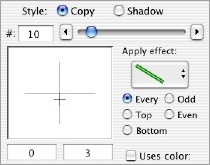
|
|  |
| | | |
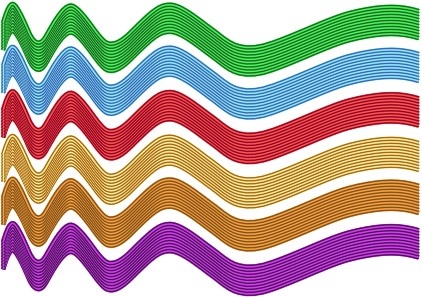
|
 |
| |
Step 2
To create the rainbow effect from the original, duplicate the original cascaded wave (i.e. copy and paste) but specify different colours for the neon line effect.
Next, it is advisable to group all the waves together to make things easier when positioning the composition later on. |
|
|