 |

 |  |  |  |
 |
| | |
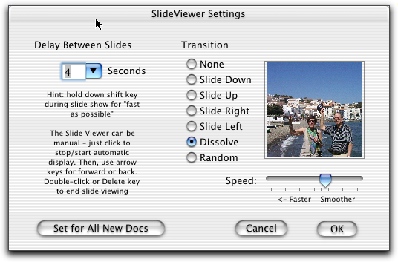
|
|
Step 10. View the Slide Show.
In PhotoToWeb, choose Views->Slide Show Settings. Select the Delay Between Slides and the Transition effect. (Dissolve is the very effective for presentations.)
You can, of course, manually control the slide show by clicking to stop the automatic display, and then using the arrow keys for forward and back through the slides.
Note: If you use the Applescript presented at the end of this tutorial, PhotoToWeb will automatically display the slide show. However, you may still wish to stop it and set up your transition and delay settings. |
|
|
