 |

 |  |  |  |  |  |  |  |  |
| | | | | |

|
|
Step 8. Duplicate the current page in Create.
Choose Add from the Page dropdown menu at the bottom left corner of the Create window. In the resulting sheet, choose Duplicate and click OK. This will make sure that the Master Layer is applied to the new page. |
| | | |
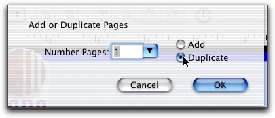
|
| | | | | |
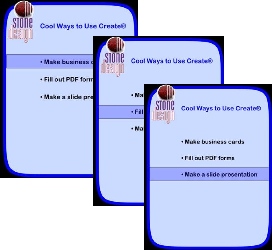
|
|
Step 9. Edit the new page and add its JPEG image to PhotoToWeb.
Repeat Steps 6, 7, and 8. Remember to make sure nothing is selected before you drag the JPEG out of the image well. Otherwise, you’ll get an image of whatever was selected rather than the whole page. Continue this process until you’ve made all your slides.
There are a different ways to emphasize items on lists. For this example, we used a colored bar across the current list item. |
|
|