 |

 |  |  |  |  |
 |
|
Step 11. Automate the Process.
You can use an AppleScript to automate the process of making the JPEG images for each page in your Create document, placing the images in a new PhotoToWeb album, and starting a slide show in PhotoToWeb by using the AppleScript shown on the next page. |
 |
|
To use this AppleScript:
1. Open Apple’s Script Editor (located in /Applications/AppleScript/).
2. Choose File->New Script to make a new script.
3. Copy the text from the next page and paste that text into the new script window.
4. Click the Check Syntax button to make sure you didn’t paste in any extra text.
5. Make sure the Create document with your slides is the front document in Create.
6. Click the Run button.
To reuse the script, choose File->Save, and save the script as a Compiled Script. Now when you double-click it, it will open in Script Editor. Just click Run to make slides out of the front document. |
| |
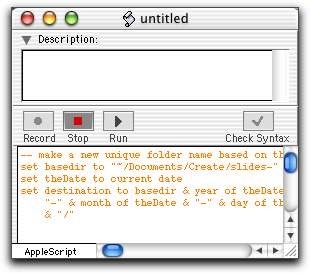
|
|
|