 |
 |
 |  |  |  |  |  |  |  |
 |
|
Part 2: Replication |
 |
|
Step 1
Select your cascaded diamond, and then go to Object -> Matrix... Key in 2 rows, and 10 columns. This will give us a double row of diamonds, with minimum effort - pretty neat eh? |
| |
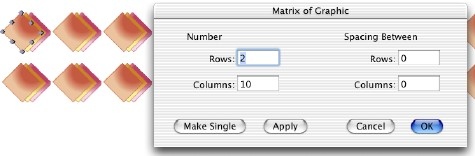
|
|
Step 2
Duplicate your double row of diamonds (i.e. copy and paste) five times, so that you have an arrangement that appears to be a matrix of 10 x 10 diamonds. Now, alter the colours of the other four double rows to produce an arrangement that resembles the picture below (notice how the order of the colours for the top most diamonds is also used for the multiple effect, within the individual cascaded diamonds): |
 |
| | |
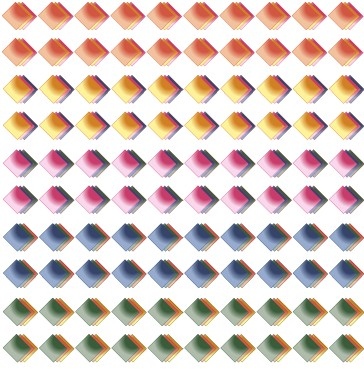
|
|
|