 |
 |
 |  |  |  |  |  |
 |
|
Permanent License, cont. |
|
4. Enter your Key exactly as it appears on your license.
The Key is an alphanumeric value (e.g., 2yej-bzao-1gc5-kj9).
5. Enter your User Name, if one appears on your license.
The User Name is the name you entered if you purchased the application online from the Stone Store.
6. Click the Save button.
If you entered the Key and User Name correctly, the Successful Licensing dialog will appear. You can choose whether or not to register the application online.
|
 |
|
To register the application, click OK. Your browser will open Stone Design’s online registration page.
If you don’t want to register right now, click Later. You can always go to Stone Design’s product registration page to register. |
| |
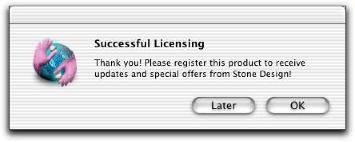
|
|
|
