 |
 |
 |  |  |  |  |
 |
|
Permanent License, cont. |
|
3. Choose a location for your license:
The location you choose depends on how you want to use your license. All permanent licenses are “floating”, which means they can be accessed from anywhere on your network.
To choose a location, click on the Default Key Install Location menu and select a location.
|
 |
|
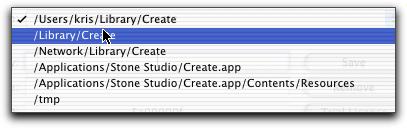
|
 |
|
If you’re installing on a single computer:
Choose /Users/<yourusername>/Library/<ApplicationName> if you are the only person using your computer, or if you’re the only person who is going to use the application.
Choose /Library/<ApplicationName> if others use your machine and want to use the application.
|
|
|
