|
| |

| |
 |  |  |  |  |  |
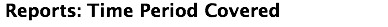
|
 |
|
To get a report for the current month, make sure the appropriate time card is the active window and select Reports->Monthly Report. This report will itemize all of your entries for the current month.
To get a report covering all the entries for a given client, make sure the appropriate time card is the active window and select Reports->Full Report.
To get a report for any period, make sure the appropriate time card is the active window and select Reports->Any Period Report... This will bring up a dialog box allowing you to enter a start and end date. |
 |
| |
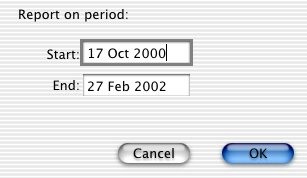
|
 |
|








