|
| |
 |  |  |  |  |  |
| Spline Contextual Menu (page 3) |
 |
|
Path, continued
Tense
Shortens the handles on the selected spline. If a point is selected, only that point’s handles are shortened. This command is available when one spline is selected. |
| |
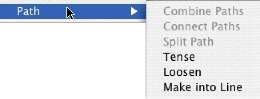
|
| |
Loosen
Lengthens the handles on the selected spline. If a point is selected, only that point’s handles are lengthened. This command is available when one spline is selected. When the selected point has no handles, this menu item changes to Make into Curve.
Make into Curve
Adds handles to the points on the selected spline. If a point is selected, only that point has handles added. This command is available when one spline is selected and that spline has only Line points or the selected point is a Line point.
Make into Line
Removes the handles from the points on the selected spline. If a point is selected, only that point’s handles are removed. This command is available when one spline is selected and that spline has Curve points or the selected point is a Curve point. |
 |
|
