 |
 |
 |  |  |  |  |  |  |  |
 |
|
Part 1: Growing your Tree |
 |
| |
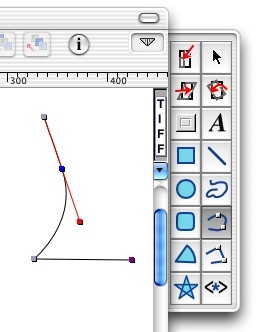
|
| |
Step 1
The first step is to draw the tree outline itself, for which we are going to be using the spline tool.
First select the spline tool (or press ‘b’), and then start from the bottom, and work your way round until you have a tree shape - there is no need to be hugely accurate, as we can neaten things up later.
(Hint: dragging as you click to form a point, will create a curve - useful if you don’t want to have to keep setting individual points to curves.) |
|  |
| | | | | |
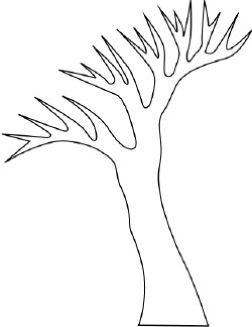
|
| |
Step 2
When you’re done, you should have something which resembles the picture opposite. Notice how the branches form a three-quater S shape - this will become apparent later on.
(Hint: to add a point to a spline, command click on the line - useful for adding details and refining the original shape.) |
|
|