 |

 |  |  |  |  |
 |
| | | |
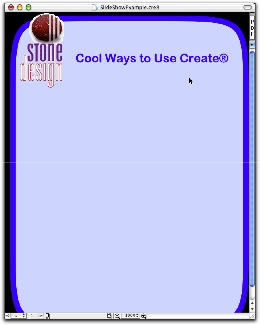
|
|
Step 5. Add the design elements that you would like to appear on every slide.
For this example, we used a filled rounded rectangle and a Stone Design logo dragged in from the Image Library Resources. |
| |
Step 6. Make your first slide.
Go to the first page (which should look like the Master Layer) and add the text that you want on your first slide. (Actually, you could add the text for any slide, since you can always rearrange the pages later.) |
|
|