 |
 |
 |  |  |  |
 |
|
Make New Target Folders |
 |
|
You have two options at this point - to create the folders directly in /Library/PDF Services or make the folders anywhere on your disk, create aliases for them, and drag the aliases into /Library/PDF Services. We’ll just make 3 new folders in place:
PStill Prepress
PStill Publish to Web
PStill Text to Outlines
|
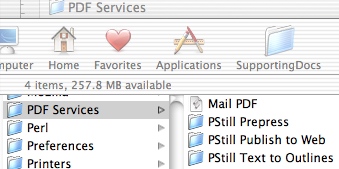
|
|
|