 |
 |
 |  |
 |
|
 |  |  |  |  |  |  |  |  |  |  |
| Lozenge, p. 2 |
 |
| Step 3: Rotate the spline by 45 degrees: |
 |
| Make sure the circle is selected. Go to the Size tab of the Info window. Use the Rotation tool: either drag the rotational slider or enter the value directly into the text field. |
 |
| | | | |
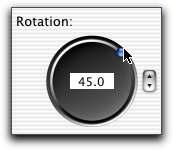
|
| |

|
|  |
| Step 4: Delete the top point: |
 |
| Make sure the circle is selected. Click on the top point to select it. Choose Object->Splines/Lines->Delete Point. |
 |
|

| | |

|
 |
|
|
|