| |
 |  |  |  |  |  |
| Scale |
 |
|
The Scale effect (also known as the Lanczos Scale Transform effect) produces a high-quality, scaled version of a source image. You typically use this filter to scale down an image. This filter has less aliasing than that produced by the Transform filter.
Inputs
• Aspect Ratio: The value to use for scaling x. The default value is 1.0. The range is from 0.05 to 2.0.
• Scale: A number that specifies a scaling factor. The default value is 1.0. The range is from 0.05 to 1.5. The x scaling is inputScale * inputAspectRatio while y scaling is simply inputScale. |
 |
| | |
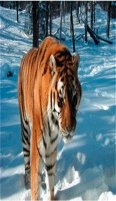
|
 |
|








