| |
 |  |  |  |  |  |
| Op Tile |
 |
|
The Op Tile effect segments an image, applying any specified scaling and rotation, and then assembles the image again to give an op art appearance.
Inputs
• Center: The location of the center of the area to be filtered
• Scale: A number that specifies a scaling to apply to the tile. The default value is 2.8. The range is 0 through 10.0.
• Angle: The angle to rotate the tile. The default value is 0. The range is -180 through 180 degrees.
• Width: A number that specifies the width of a tile. The default value is 65. The range is 0 through 1000. |
 |
| |
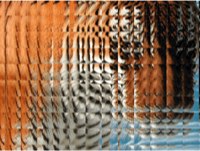
|
 |
|








