| |
 |  |  |  |  |  |
| Hue Adjust |
 |
|
The Hue Adjust effect changes the overall hue, or tint, of the source pixels.
Inputs
• Angle: A number that specifies the location of the hue in the HSV and HLS color spaces. This is an angular measurement that can vary from 0.0 to 2 pi. A value of 0 indicates the color red. The color green corresponds to 60 degrees and the color blue is 120 degrees. |
 |
| |
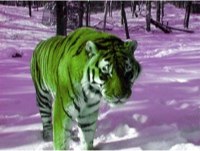
|
 |
|








