| |
 |  |  |  |  |  |
| Effects Chain |
|
This area shows all of the effects that have been applied to the image in the Image View area. Use this area to reorder effects and to select a particular effect. The selected effect’s name appears at the top of the Effects Chain area.
To reorder effects, click and drag on the effect’s tile in the Effects Chain area. | |
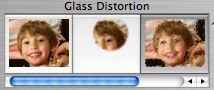
|
| | |
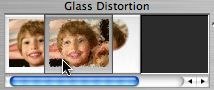
|
|
 |
|








