| |
 |  |  |  |  |  |
| Color Posterize |
|
The Color Posterize effect remaps red, green, and blue color components to the number of brightness values you specify for each color component. This filter flattens colors to achieve a look similar to that of a silk-screened poster.
Inputs
• Levels: A number that specifies the number of color levels per color component. The default value is 6.0. The range is 0.0 through 30.0. |
 |
| |
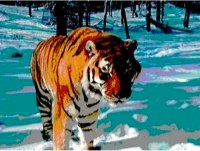
|
 |
|








