| |
 |  |  |  |  |  |  |  |  |  |
| Blend with Mask |
|
The Blend with Mask effect uses values from a grayscale mask to interpolate between an image and the background. When a mask value is 0.0 (black), the result is the background. When the mask value is 1.0 (white), the result is the image.
Inputs
• Background Image: The image to use as the background.
• Mask Image: The grayscale image use for interpolation. |
 |
|
Examples: |
 |
|
Mask | | |
Result: |
 |
|
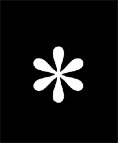
| |

|
 |
|








