|
| | |

| |
 |  |  |  |  |  |  |  |
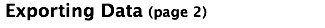
|
 |
|
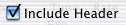
|
 |
|
To include column headers in your export, check the Include Header checkbox.
To set the column headers, use the Invoices & Reports tab of the Preferences window. |
 |
|
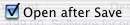
|
 |
|
To open the saved export file in TextEdit, check the Open after Save checkbox. |
 |
|
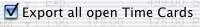
|
 |
|
To export the data on all your open time cards, check the Export all open Time Cards checkbox. |
 |
|








