|
 |  |  |  |  |  |
| PStill Preferences - 2 |
 |
|
PStill provides some Preference Sets that are useful for particular purposes. For example, the Web Publishing set of preferences, downsamples images and lowers the accuracy settings. | |
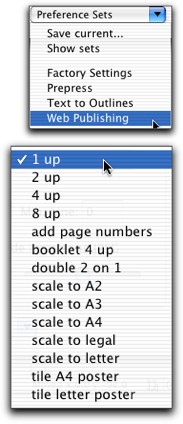
|
| |
Special Output Conversion
These output options are only available from the Output Options tab of the Preferences window. These options include:
• N-up processing: Place 2, 4, or 8 job pages on 1 output page, allowing you to save paper or make booklets
• Add page numbers
• Scale output to fit on specific paper sizes
• Tile the output of documents with large page sizes to print on smaller paper sizes. Note: this only works with single-page documents. |
|








