|
 |  |  |  |  |
| Job Management |
 |
|
To see the jobs performed by PStill since it was launched, open the Jobs Status window (Tools->Show Jobs (Cmd-J)). Every successful job is recorded as an entry in the Jobs Status window, and every converted file is accessible via the icon on the right side. |
 |
|
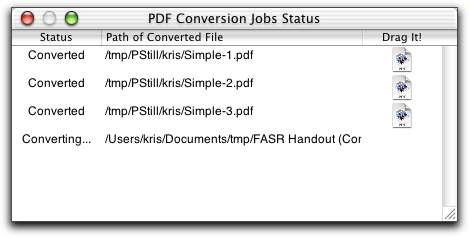
|
 |
|
To copy a converted PDF file to another location, drag the icon to a folder in the Finder.
|
 |
|








