| |
 |  |  |  |  |  |
| Selecting Graphics (page 2) |
 |
|
To select multiple graphics:
• Use a selection rectangle: Using the Selection Tool, click in an empty area of your document and drag out a rectangle. Any object that is touched by the rectangle will be selected.
Note: To select only objects that are completely enclosed by the selection rectangle, hold the Option key while dragging.
• To select all the graphics on the page, choose Edit->Select->All (Command-A).
• To select all the graphics of a particular type (for example, all the Rectangles on a page):
1. Select one object of the type you want to select.
2. Choose Edit->Select->Same (Option-Shift-Command-A). | | |
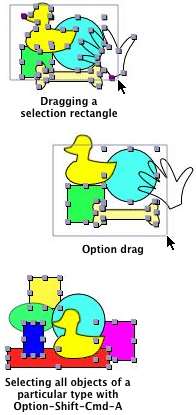
|
|
