| |
 |  |  |  |
| Preferences: Object: Drawn Objects (page 3) |
 |
|
Freehand behavior: Set the amount of smoothing done on a graphic drawn with the Freehand tool. The less smoothing you select, the more the graphic reflects your freehand line. The illustrations show: A - maximum smoothing, B - maximum detail, and C - no smoothing (selected by holding the Shift key as you draw with the Freehand tool). You can always add or delete points from graphics created with the Freehand tool, as you can with any Spline. |
 |
| |
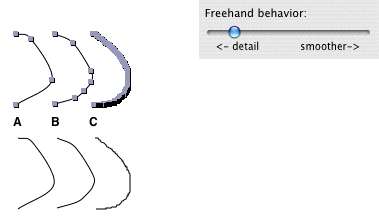
|
 |
|
