| |
 |  |  |  |  |  |  |
| Preferences: Object: Drawn Objects (page 2) |
 |
|
Draw center mark on selected graphics: Check this if you want all selected graphics to show the center of their bounding box. |
 |
| |
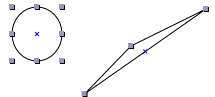
|
 |
|
Allow alpha colors: If you check this, the Colors dialog will display an Opacity slider, allowing you to create fill and stroke effects with transparency. The TIFF, GIF, and PNG image formats support alpha; JPG and PDF do not. Alpha printing is rarely supported, so if you plan to print a document that includes transparent objects, you may be disappointed. |
 |
|
Do not cache graphics: If you check this, redraw is slower, but graphic positioning is more accurate. The slower redraw is particularly noticeable if you are working with graphics that have complicated effects. |
| |
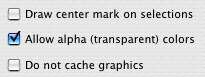
|
|
 |
|
