| |
 |  |  |  |  |  |
| Preferences: Image: TIFF Images |
 |
|
TIFF Bit Depth/Alpha: Determine the format of TIFF files. TIFF files are written with LZW compression.
DPI: Set the resolution for exported TIFF images. This value is used when you drag a TIFF from the Image Well, when you use File->Export… and choose the TIFF format, when you use the contextual Export menu to export an object as a TIFF, and when you paste an object into an application that wants a TIFF image. | |
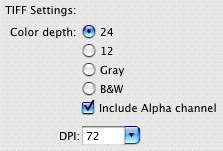
|
|  |
|
Note: If you set a large DPI, objects take longer to convert to TIFF. Also, an object saved as a TIFF at 1200 DPI is 16.6 times larger than the same object saved at 72 DPI.
By default, the high DPI images will have the same size as the original exported graphics. If you want a resized 72 DPI TIFF file, use a hidden default:
defaults write com.stone.Create DontResizeTIFF YES |
 |
|
