| |
 |  |  |  |  |
| Preferences: Image: PNG and GIF Images |
|
Dither GIF: The GIF file format supports only 256 colors. A dithering algorithm can take an image with millions of colors and transform it to one with 256 colors through color selection and placement. A dithered GIF image takes up more space, but if the original image has many colors, the dithered image will look better.
Backfill GIF: Normally, GIFs are saved with a transparent background. If you want a GIF with a filled background, check the Backfill GIFs checkbox. Create uses the background color of the current page as the fill color.
Interlace PNG: When checked, Create makes interlaced PNG files, which allows the images to ”fade in” when they are displayed by a browser. On average, interlacing slightly expands the datastream size, but gives the viewer a meaningful display much more rapidly. |
 |
| |
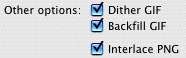
|
 |
|
