| | |
 |  |  |  |  |  |  |  |
| Printing a Document |
 |
|
To print your document, choose File->Print… (Command-P). You will be shown a standard Print dialog based on your chosen printer. |
 |
|
To preview your document, File->Print… (Command-P) and click the Preview button in the Print dialog. The Preview application will open a PDF version of your document. | | |

|
|  |
|
To output your document for print processing, make a PDF file out of your document. This will allow you to use standard four color separation tools. Also, most digital printing services accept PDF files.
To make a PDF file from your document, choose File->Export…
In the resulting Save File dialog, choose a location and type a filename. Use the File Format menu to select Portable Document Format (PDF). |
| |
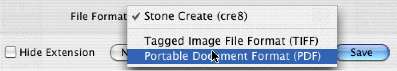
|
 |
| | | | | |

|
|
You can also save a PDF from the Print dialog. Choose File->Print… (Command-P), and click the PDF button. |
|
 |
|
