 |  |  |  |  |  |  |  |  |  |  |
 |
|
Details: Making SliceAndDice Rollover | | |
Page: | |
3 |
|
 |
| |
j. Delete the stroke: Click on the stroke icon and click the Delete icon. |
 |
| | |
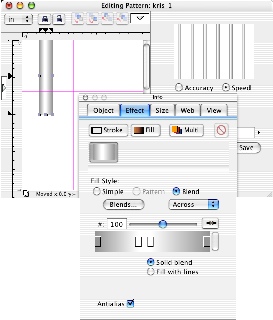
|
 |
| |
k. Give your pattern a name and click Save in the Pattern Editor.
l. Drag the pattern (either from the display area in the Pattern Editor or from the Pattern tab of the Library Resources window) onto the rectangle.
8. Line up the photo and the rectangle with bars.
9. Select the first rectangle and choose Format->Layering->Bring to Front.
Note: The masking object must be in front of all the other objects.
10. Make a Mask Group (Object->Group->Mask Group.
11. Choose JPEG in the Image Well. Select the Mask Group. Drag from the Image Well to the SliceAndDice window containing the original photo. |