 |  |  |  |  |  |  |  |  |  |
 |
|
Details: Creating Election Brochure: Master Layer | |
Page: |
2 |
|
 |
| |
Another dialog box will appear, asking if you want to add this layer to every page in your document. Click the No button, because we don’t want to add the layer to the first page. |
 |
| | |
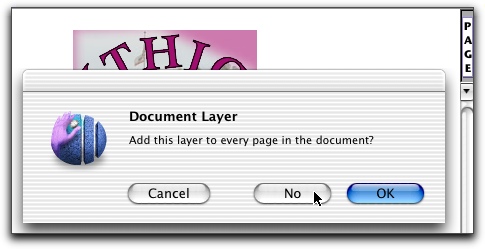
|
 |
| |
The Create document window will show the Master Layer (you can tell what page you’re on by checking the Page Controls on the lower left side of the window). |
 |
| |

|
 |
| |
Shrink the logo by holding the shift key and dragging one of the corner handles (this makes sure the graphic stays in proportion). You can also use the Size panel of the Info window.
Reshape the flag graphic to make it shorter. You can scale the graphic using the Size Panel of the Info window or you can drag on the graphic’s handles to change its shape.
Move the logo to the upper left corner. |