 |
 |
 |  |  |  |  |  |  |  |  |
 |
|
Details: Creating Election Brochure Page 7 | | |
Page: |
2 |
|  |
| |
7.Answer OK to the dialog box asking if you want to add enough new pages to hold the entire text. |
 |
| |
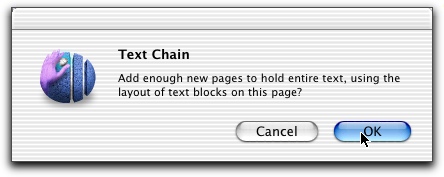
|
 |
| |
7. Go the the Master Layer window (File->Master Layers...) and add the Background master layer to each new page.
8. Go back to the first page of text (page 7). Resize the columns so that there’s room for a headline. Add the headline. |
 |
| |

|
|
|