 |
 |
 |  |  |  |  |  |  |  |
 |
|
Details: Creating Election Brochure Page 1 | | |
Page: |
4 |
|  |
| |
Adding the thumbnail pictures:
After we create the other pages, we return to page 1 to add small images of the candidates that are linked to the appropriate page (these are HTML links, and will not work in the PDF file).
We add the pictures by copying them from the original pages and pasting them on page 1.
We resize each picture by holding the shift key while dragging one of the image’s corner handles. If all the pictures were the same size, we could resize them all at once by selecting all of them, bringing up the Size tab of the Info window, and changing the Scale, either by using the slider or entering an amount directly into the text fields.
To add a link to each image:
1. Select the image.
2. Bring up the Web tab of the Info window.
3. Select the Another Page radio button and enter the appropriate page number. |
 |
| |
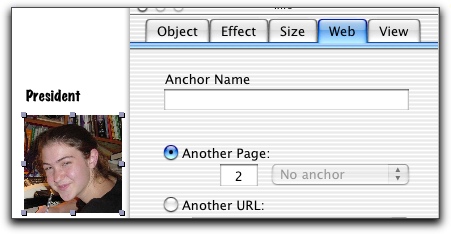
|
|
|