 |  |  |  |  |  |  |  |  |  |  |  |  |  |  |  |
 |
|
Details: Creating Election Brochure Page 1 | | |
Page: |
1 |
|
 |
| |
The Mythical High School Logo: |
 |
| |
We used a picture from the web page of one of our alma maters. After copying and pasting the image (Internet Explorer) or dragging and dropping the image (other OS X browsers), we went to the Object tab of the Info window and used the Dissolve slider to fade the image slightly. |
 |
| | |

|
 |
| |
For the text, we used a stroke and fill effect. We grabbed a color from the image (before dissolving it) for the fill.
The “HS” is scaled vertically.
The “MYTHICAL” uses the Object->Super Text->Rainbow. In the Object tab of the Info window, we uncheck “Draw Path” and check “Apply Effects To Text”. |
 |
| |

|
| | |
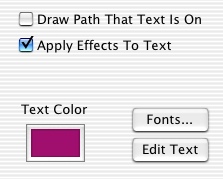
|
|
 |
| |
Finally, we put the text over the graphic and grouped them. | | |

|