 |
 |
 |  |  |  |  |  |
 |
|
Details: Animated GIF Details | |
|
|  |
| |
 |  |
| In GIFfun, we can set various options, including the display time of the animation frames. We’ll change the display time of the largest image so that it will remain on the screen longer than the others. |
 |
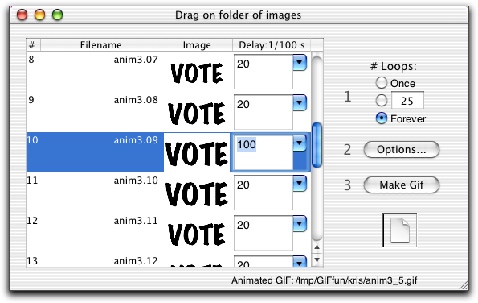
|
 |
To use the GIF in Create:
1. Click the Make Gif button. This will automatically save the animated GIF file in a file in /tmp (this can be changed in GIFfun’s preferences). It will also bring up a browser window that displays the animation.
2. Drag the icon from GIFfun’s icon well to a Create document. Create will automatically add the animated GIF file to its Web Resources. The HTML Create generates will display the animated GIF. |
|
|
|